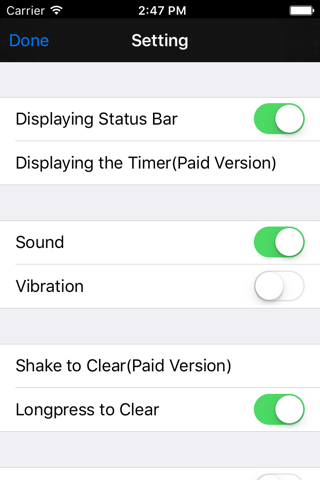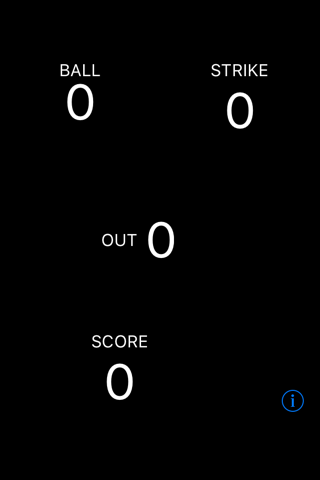
Indicator2 Baseball & Softball
Baseball indicator (counter) app.
Operation description
To prevent malfunction, the timer button is recognized by double tap (start, stop, reset).
Tap the BALL, STRIKE, OUT, and SCORE buttons to count up.
Long press each button of BALL, STRIKE, OUT, SCORE to reset each count.
Shaking the main unit resets all BALL, STRIKE, OUT, and SCORE counts (the timer is not reset).
※ New Function
Long press the gear mark (blue part) to reset the count.
(Normal tap will bring up the setting screen)
Setting
Status bar display: ON/OFF of status bar display
Timer display: Timer display on/off
Sound effect: Tap each button to turn sound effect on/off
Vibrate: Tap each button to turn vibration on/off
Clear by shake: ON/OFF of the function to reset all BALL, STRIKE, OUT, and SCORE counts by the action of shake
Clear by long press: ON/OFF of the function to reset each count by long press (long press) of BALL, STRIKE, OUT, SCORE buttons
Do not sleep: When this app is in the foreground, do not sleep the screen (please note the battery level)